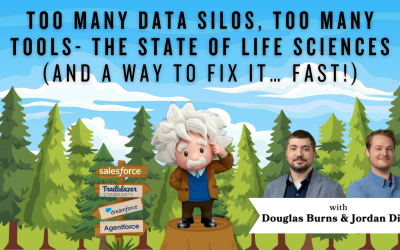Did you know that you can change the name of a Standard Tab or Field in Salesforce? For example, the Contacts tab could be updated to “Client” or “Customer” if that’s the lingo your company uses. You can also change the label of a Standard field such as the Amount field on an Opportunity or the Mobile field on a Contact. These are just a few examples of the power of Salesforce customization!
This is a great option for Salesforce users who have a specific jargon or lingo in their industry; you may say customer or client, you may say prospect or suspect, and you may have an alphabet-soup acronym that if applied to Salesforce, will help your team to quickly find a field or object and enter the appropriate data without trying to switch their brains around. This will really drive Salesforce adoption!
Simply go to the Setup menu, and type “Label” in the quick find bar. This will bring up a section to Rename Tabs and Labels. Click on Rename Tabs and Labels to see the list of Standard Objects available to customize – you can change Contacts, Accounts, Opportunities, and even the fields in one of those objects. This might be a simple edit for you, but a huge help and a big deal to your Salesforce users!
Check out this short video for step-by-step instructions on exactly how to do it; Natalie shows how you can change the Contact object and change “Mobile” to “Cell Phone,” which is a change many of our Salesforce clients request. She shows how easy it is for you to save the new field label. You could change the “Amount” field to “Total Price,” or “Contract Value,” or whatever makes the most sense for your industry and your company.
This easy standard object customization could help your Salesforce users to feel more comfortable, and is worth considering. Click below for the demo and instructions:
[Tweet “Did you know that you can change the name of a Standard Tab or Field in Salesforce?”]