Salesforce.com is constantly changing and there is so much news – how can you keep up with it all? Well, the third Tuesday of each month, Cloud Adoption Solutions brings you Salesforce Scoop, info from Salesforce user adoption research, how-to videos on YouTube, and more! Sign up for your free subscription here.
Click here for April’s newsletter, or read on.
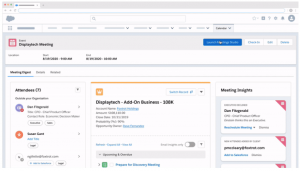
Salesforce Sales Cloud
Salesforce Scoop
What’s New with Salesforce? Sales Cloud!
Huge news – Salesforce has reimagined Sales Cloud!
Everyone knows it, everyone loves it, but that doesn’t mean that Salesforce is going to stop improving it. The new features and changes to Sales Cloud are designed to take things to the next level. It feels like this year has been a slow start for new tech, almost as if things were winding up for a big swing, and here it is.
Some details to know about these new changes and what they are calling a “total reimagine.”
- Changes were made with virtual and digital selling in mind
- Salesforce Meetings will allow quick automated follow ups
- Increased sales accountability and insights
- New AI that is more adaptable to shrink sales cycles
With all of this power coming to Sales Cloud, they didn’t forget about adoption either! Look to Trailhead in the coming weeks to find brand new training that is more relevant to working off-location than ever before.
Digital selling, like many predicted, is here to stay so it’s no surprise that Salesforce is doubling down on this! Now it is up to us to find the best way to apply these changes into a larger, more healthy pipeline!
For a look at the Salesforce official announcement as well as a more detailed list of features, check this link. – AD

User Adoption Research: Details from my PhD Research
Reasons to Shift to CRM: Limitations in Previous Systems
Theme 1: Reasons to Shift to CRM
The first theme, “Reasons to Shift to CRM,” is made up of two sub-themes (axial codes): (a) limitations in the previous system, and (b) repercussions of those limitations. The theme analyzes and develops reasons which paved the way to shift from manual systems, such as Excel spreadsheets, to the CRM system.
Sub-Theme: Limitations in Previous Systems
The sub-theme (axial code) “limitations in previous system” was made by combining twenty open codes. The first of these open codes was “collecting repeating information.” This open code represented respondents’ views that prior to CRM, they had to collect and manage data and other information repeatedly. As a respondent stated, “I think when you don’t have something like that, it’s a big part of a transition and having institutional knowledge and not asking people the same things that they’ve been asked a whole bunch of times by an organization…you feel like you’re being annoying, you don’t feel like you’re giving volunteers, in this case, the experience that you want them to have with your organization. And because you’re having to do a lot of repeat, you know, collecting repeat information.” The second open code was regarding the data overlap. Respondents revealed that there were data overlaps while managing various routine tasks, and this was also the reason to switch to a CRM system. As one of the respondents expressed, “…it was an Excel spreadsheet. And it wasn’t necessarily connecting pieces of data together at the {organization}, you know, we overlap with our individual department areas so much.” Furthermore, dealing with multiple versions of data files was also one of the reasons to use and adopt a CRM system; as mentioned by one of the respondents: “…multiple versions, that’s always the worst part, if you’re, you know, I added some things into someone else they’re editing, the old version, can never figure out which one’s the most up to date.”
Another important limitation in manual systems was the difficulty in managing data such as checking spellings of donors’ names and other identifying information and updating their profiles. As one of the respondents stated, “…and then we also get the donors who have different spellings of their name. Not that they do, but that we have different spellings of their name and divorced donors.” Moreover, it was also difficult to identify disappearing donors from the database. As stated by one of the respondents: “…we had very little way of tracking deceased individuals, we had no way of tracking households. It was all contact based.” In the nonprofit sector, timely communication with donors is necessary to keep them updated about their donations’ impact on the organization, while respondents stated that the most difficult task was to create an email list of donors and other stakeholders in the previous system, prior to the CRM implementation and adoption. In the words of a participant, “Prior to when I first started here, for four and a half, five years ago, we were using a combination of Excel databases. And every year we started over. And it was very frustrating to create a mail list.” Similarly, it was also difficult to generate various reports, as mentioned by one of the study participants: “I’ve had trouble with reports, because they’re, it’s pretty detailed, as far as how to generate the information and get the number that you need,” and therefore it was challenging and difficult to manage databases. In the words of another participant, “…and so when we, we got some help from the Forbes Fund, to convert our multiple, multiple, multiple databases, Excel, Excel spreadsheets into Google Sheets, and we cleaned up a lot of our data.” Moreover, managing, sorting, and placing hundreds and thousands of files in hard copies and then finding the relevant information when needed is a tedious and inefficient job. A participant stated: “…so those were actually all on paper. And they just had hundreds and hundreds of files and cabinets. So yeah…that’s a definite improvement with Salesforce.” It is also not easy to track operational activities and volunteer activities without CRM; as one of the respondents stated, “…and I mean, the thought of having something, an Excel document, like on Google and unlocked so that everyone could edit it, and there was no track. I mean, that yeah, that would be a nightmare.” Another respondent endorsed the CRM system by highlighting that “…we like to know too, if they’re volunteering with another organization…a lot of our companies will send out volunteers. We want to know did Starbucks, for example, send out volunteers or CarMax, we like to track that, obviously, volunteer hours are super important to track.”
Managing messy spreadsheets is difficult for the employees, making it another reason to shift to CRM because it makes it difficult to find correct and updated data when required. In the words of one respondent, “…and some people can’t imagine it can grow really massive. So, managing those spreadsheets can get kind of messy. I was, when I got to my new job, I was dismayed to say the least, with the lack of regular and consistent data availability.” Another important reason to fully use the capabilities of a CRM system was the lack of integration of previous paper-based systems. As one respondent stated, “Our website was separate from this, was separate from our ticket sales systems…there was a lot of duplication of effort. We were looking for something that would sort of bring all of that together.” There was less time for fundraising prior to using the CRM system; as one respondent expressed, “Well, it only affected me, and one of the volunteers. And because we were the only ones that dealt with it… the way it affected us is we did very little fundraising.”
Moreover, data storage was a big problem for most of the respondents; as one of the respondents mentioned, “Data storage was always a big problem, because so much of what we did was on paper, or it may have lived here or may have lived on somebody’s hard drive.” Due to the lack of an integrated data management system, much of the time, the nonprofit employees have to rely on anecdotal information. As mentioned by one of the participants, “When you’re so close to something so many times, you can’t see something that might just jump off the page, somebody else if they can see it. Um, and, and as a, you know, as a sales manager, once again, most of what you were doing at that time was relying on the anecdotal information, the things that your salespeople were telling you. And hoping that their memory was correct.” These activities were taking a lot of time which could have been spent on other productive activities. As one respondent stated, regarding the time available for other activities, “I would say twice as much as if I had the right tools. I mean, you’re spending more time just trying to figure out and share it, and instead of it just being live and up to date all the time.” This respondent felt as if they were working in silos due to less integration of data and management systems; another participant stated, “We were all a whole bunch of siloed fiefdoms.”
If you want even more info, I have a journey built that you can follow if you click here. Or, shoot me a message to have us help you develop your adoption strategy. – SJG

Tips on YouTube
Chrome Tab Organizer
“Don’t judge the number of tabs I have open,” you’ve probably said when you hit that ‘share screen’ button on your webcall. We get it – we all have loads of tabs open, too! The pandemic has changed a lot, but what it for sure hasn’t changed is how many tabs on your computer pile up as the day gets busy. Maybe you close them to get them out of the way but have to open them later, maybe you are so busy they need to be up 24/7!
Well, there’s now Chrome Tab organizers for all of you busy people!
Lucas at Cloud Adoption Solutions has you covered with a quick and easy demonstration of some ways you can keep those Google Chrome tabs organized!
Cloud Adoption Solutions has committed to launching videos on Youtube at a much higher rate this year, so subscribe to our channel to stay in the know! Watch as the team shows new trends, shows instructional videos, and keeps you up to date on all things Salesforce. Subscribe to never miss a thing: we show you something new every Friday morning. – AD

Advice from an Expert
Send your Qs to info@cloudadoption.solutions
Q: I am confused about the different editions of Salesforce. How do I know where to start and when to move up?
A: There are essentially four license types if you’re just starting out with Salesforce Sales Cloud: Essentials, Professional (PE), Enterprise (EE), and Unlimited. There are a few questions which can help you to decide where to start and when to move to another license type: will you be doing any integrations? will you be doing any automations? how many roles do you have in your company? how many profiles and page layouts will you need? The best way to go about deciding is to make a list of all of the things you want Salesforce to do you for you NOW and in the FUTURE. Your Salesforce AE or Salesforce partner can help you to evaluate that list to understand the cost-benefit analysis you should apply to the license types. There is an excellent comparison table on this webpage for a quick visual of the allotments per license type.
If you have specific questions about licenses, let us know – we’re happy to lend a hand. Hit “reply” to this email and we’ll jump on a Zoom! – SJG

Content Corner
Special Events
- 4/17 Trailblazer Community Group Web Meeting #Impactforce : Linking up with LinkedIn with Jyothsna Bitra and Shannon J. Gregg
- 4/21 Salesforce Success Anywhere World Tour ft James Corden and Leona Lewis – a can’t miss session!
News
- Dr. Shannon J. Gregg was recently featured on podcasts/webcasts that we are excited to share with you:
- All Things RevOps on the Talent, Sales & Scale Podcast with Bryan Whittington
- Female Founders challenging the status quo in the Partner Ecosystem with Solution Junkies
- Rapping with Dr. Jacalyn, the Business Talk Show Live with Al Cini
Hey, if you liked this newsletter, forward it to a friend, friend. We appreciate your support!
“Collaboration allows teachers to capture each other’s fund of collective intelligence.” – Mike Schmoker
Check out previous issues for more curated Salesforce scoop – let us do the work for you!
April, March, February, January, December, November, October and September
Contact us with your Salesforce challenges at info@cloudadoption.solutions – we love to help!
Cloud Adoption Solutions is a 100% woman-owned registered Salesforce partner, specializing in implementation, integration, and optimization for Technology, Healthcare/ Life Sciences, and Financial Services/ Professional Services organizations in the small and mid-commercial sectors.


