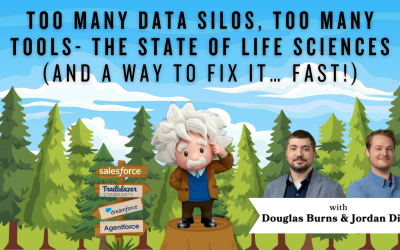Salesforce Opportunity Contact Roles: CAS Come and See Video
Opportunity Management can be made easier if you can track the contact roles for your opportunity. Join us as we tell you a few things about Salesforce contact roles, why you would use them and how to add them to your opportunity.
…and while you’re here: if you’re having Salesforce user adoption challenges, we have a brand new guide that takes you step by step through the principles of teaching adults technology, and drives you to develop a plan for implementation. It’s got room for you to make your own plan – check it out: https://cloudadoption.solutions/teach…
Contact us with your Salesforce challenges at info@cloudadoption.solutions – we love to help!
Cloud Adoption Solutions is a 100% woman-owned registered Salesforce partner, specializing in implementation, integration, and optimization for Technology, Healthcare/ Life Sciences, and Financial Services/ Professional Services organizations in the small and mid-commercial sectors.
VIDEO TRANSCRIPT:
Shannon Gregg 0:10
Opportunity Management can be made easier if you can track the contact roles for your opportunity. Hi, I am Shannon Gregg. And I’m Cory Frey. And we’re joining you live from the Cloud Adoption Solutions Summer Summit, we wanted to tell you a few things about contact roles, why you would use them and how to add them to your opportunity. Contact roles show you which part each contact plays in your opportunity. Your sales team, your service team, and other people who are affected by the opportunity can see which role each contact plays in your opportunity management, just by using the contact roles that are natively available in your Salesforce organization. Cory is going to show you how to add contact roles to your opportunity so you know exactly who is friendly in your corner and what role they’re playing inside of your opportunity. I’m going to pass it over to Cory, who is going to show you how to add and adjust contact roles on your opportunity record.
Cory Frey 1:10
Thanks, Shannon. So here I am in my dev org. And I’m in an opportunity that was created when I created this dev org, Salesforce puts a lot of data in these dev org so you can play around. And I’m just on an opportunity here for Burlington textiles weaving plant generator. And on the right side, under the related lists, here we have contact roles. And we can see that there are none currently. And I’m going to click the drop down arrow and add a role. And these three contacts that are here are part of the Burlington textiles account, so they show up automatically. Since we’re just looking at these contacts, I’m going to pick these three to add and then hit the next button. And here you can see contacts, you can set a primary contact, it’s optional, I’m going to use Jack Rogers. And then we can set the roles. These are in Salesforce already. But they can be adjusted, we can add more, we can remove more. And I’m just going to put in some roles for these individuals. And then I’m going to save that. And now you see the related list on the right has updated. And we can see that primary tag on Jack Rogers, we see his role as decision maker and his title coming from his contact record. And the same thing with Jane great and Jack don’t know how to pronounce that last name. And if we would like to edit these, we can either edit the whole list. And we could go in here and maybe change these around. And you’ll see that updates. If you’d like to get this in a full list view, you can click on the Contact roles. It’s a link. And you’ll see the full list here are some more details. And again, you have options to add more or edit. And you can also click the drop down arrow next to the individual contact and edit or delete that as well. If I do it on here, it’ll just give me this, these options to change the contact and the role and then the primary checkbox, we can either select or deselect that. So that’s a quick overview on how to add contact roles to your opportunity. And I’ll send it back over to Shana.
Shannon Gregg 3:50
Hope you guys enjoyed this; contact roles are a great way to involve many people in Opportunity Management without having to receive that phone call, who’s the one that owns the budget? So use your contact roles. They’re an efficient way to recognize your opportunity record as a place to communicate with other folks on your team. Hey, thanks, Cory, for joining me today. It’s been really fun hanging out with you at the Cloud Adoption Solutions Summer Summit.
Cory Frey 4:15
Thank you. Thanks for watching today. If you found this video helpful, please give us a thumbs up and remember to subscribe to our channel for Salesforce related tips and tricks. Again, we’re Cloud Adoption Solutions. Please reach out to us for any of your Salesforce needs. Thanks
SUMMARY KEYWORDS:
roles, contact, salesforce, opportunity, dev org, edit, cloud adoption, coryy, burlington, record, jack, solutions, primary, plays, add, shannon, textiles, list, sales team, gregg