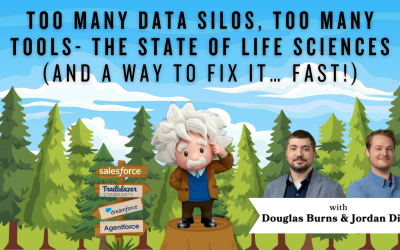Permission Set Group Expiration in the Salesforce Summer ’21 Release: CAS Come and See Video In the Salesforce Summer ’21 release, there is a new and very useful feature: permission set groups with the ability to set an expiration date for the permission set grouping. If you need to make an exception, for example to allow a set amount of time for users to make changes or edits that they typically do not have permission to make, you can set that window for a group of users with a date for that permission to expire. What a big help for Salesforce admins! Cory Frey shows you the how and why to make this happen.
Contact us with your Salesforce challenges at info@cloudadoption.solutions – we love to help!
Cloud Adoption Solutions is a 100% woman-owned registered Salesforce partner, specializing in implementation, integration, and optimization for Technology, Healthcare/ Life Sciences, and Financial Services/ Professional Services organizations in the small and mid-commercial sectors.
VIDEO TRANSCRIPT:Cory Frey 0:15
Hi, this is Cory with Cloud Adoption Solutions here today with a Summer 21 Salesforce release, new feature. The Salesforce Summer 21 release is coming out soon. And it might have already come out by the time this video makes it to YouTube, but still wanted to talk about a new feature in the Summer 21 release. And that feature is expirations for assignments on permissions in permission sets and permission set groups. So this is a beta feature. But it is out in the Summer 21 pre release orgs. So I have a pre release org here. And I’m under permission sets, I made this permission set called account permission set the sharing rules in this org for accounts is set to private. So I want to open this up. And basically all I’ve done is given read and edit access to the account object and and the standard fields on the account object. So you can see that here.
And then I’m going to make a permission set group and gave that a little description. And then in this permission set group, I’m going to add the permission set that I already created the account permission set. So now that’s in here, I’m going to go back to this permission set group. And I’m not going to change anything else in here. But if you wanted to add other permissions, you can add them here as well. And then I’m going to click Manage assignments to add a couple of users to this group. And these for this demo. I want these test users. Click Next. And I’m going to specify the expiration date that you can still put no expiration date on these but I’m going to specify the expiration date for a week. So these two users I need them to access some account records to edit some fields, so I want to give them a week’s worth of time to do that. And then I’m going to select the timezone. This orgs timezone as in Pacific Daylight, so I’m just going to select that that was the default. And we’re going to click Assign. Alright, so now these two users are assigned to this account permissions group. And they have a week’s worth of access. We can see it expires on June 14, today’s the seventh so the 14th is a week away, and it has the time there as well for the expiration. So now these users will have access to read and edit accounts and edit access to all the fields on the accounts for a week. So here’s a quick overview of a new feature in the summer 21 Salesforce release. If you have any questions on this or any other Salesforce questions, please reach out to us. Our contact info is at the end of the video. info@cloudadoption.solutions
SUMMARY KEYWORDS
Salesforce, Permission Sets, Permission Set Expirations, Permission Set Groups, Summer ’21 Release, Salesforce Summer ’21, Salesforce.com, SFDC