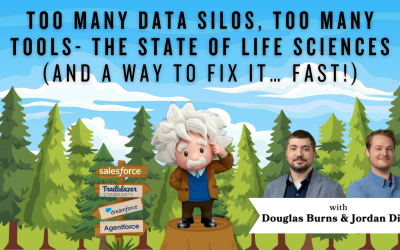Salesforce Sandboxes: CAS Come and See Video
Do you know the different types of Salesforce sandboxes? Join Cory from Cloud Adoption Solutions as he shows and explains the different types of sandboxes (SBX) and some of the intricacies involved in each.
…and while you’re here: if you’re having Salesforce user adoption challenges, we have a brand new guide that takes you step by step through the principles of teaching adults technology, and drives you to develop a plan for implementation. It’s got room for you to make your own plan – check it out: https://cloudadoption.solutions/teach…
Contact us with your Salesforce challenges at info@cloudadoption.solutions – we love to help!
Cloud Adoption Solutions is a 100% woman-owned registered Salesforce partner, specializing in implementation, integration, and optimization for Technology, Healthcare/ Life Sciences, and Financial Services/ Professional Services organizations in the small and mid-commercial sectors.
VIDEO TRANSCRIPT:
Cory Frey 00:10
Hi, this is Cory with Cloud Adoption Solutions. And today I’m going to be covering Salesforce sandboxes. I’m sure a lot of you have used a Salesforce sandbox before. But hopefully there’s some new information in this video that will be useful to you. First, I want to cover the different types of sandboxes. Not all of these are available in every org. But there are four different types of sandboxes. There’s the developer, the developer Pro, the partial copy, and the full copy, the developer and the developer Pro. They can be refreshed every day, they don’t include any data from production. And here’s where they differ, the developer allows 200 megabytes of data to be imported or created. And the developer Pro allows one gigabyte of data to be imported or created, these are the fastest sandboxes to create.
Cory Frey 01:05
Basically, it’s for doing proof of concept, metadata specific development or just playgrounds to for developers and admins to run through potential setup changes, and review any impact they would have. I’m going to show you where the sandbox section is. So in the Setup menu, if you type or start typing sandbox, in the Quick Find under environments, you’ll see sandboxes. And there are a few sandboxes already in this org. And as you can see, they have a name, and a type. And then some other fields here, the main ones to look for are this type calm. Here, you can see the developer sandboxes that I just talked about, and partial copy that I’m going to talk about next, the partial copy can be refreshed every five days. And that includes a sample production data, up to 10,000 parent records and related child records, or five gigabytes of data total.
Cory Frey 02:13
This sandbox does require a sandbox template. And the template really allows you to pick which objects you want to include. So when the Sandbox is created, it pulls down that data from production. This type of sandbox is where you have that sample data from the production environment. So you can do specific tests with that data without modifying or messing up any data in production. And the last type of sandbox that is not in this org is a full copy. A full copy is pretty much just like it sounds, it’s a full copy of the production environment. It can only be refreshed every 29 days, basically that’s used for quality assurance or user acceptance testing. At the very end of development lifecycle, before you would would submit those changes to production.
Cory Frey 03:09
You can see here, there’s a lot of developer licenses available. So you can make a lot of developer sandboxes partial copy at showing zero available because one is in use. It’s this partial rate here. And no full or developer pro sandboxes are available in this edition. Of course you can contact Salesforce to get the developer Pro or full to create a sandbox, you would come into the sandboxes section in the setup. And click the new sandbox button, you would give it a name and create from production. You can create a sandbox from another sandbox. But for this example we’ll create from production. And this org The only license I have available as the developer so I could make a new developer sandbox.
Cory Frey 04:04
If I did have a partial copy or full, I would be able to hit next here as well. You didn’t notice there are options for APEX classes. If you hover over the little question mark. It’ll give you some more detail on that. And that’s an apex class that will run after the sandbox activation. Usually I leave this blank and then I would click Create. Sandbox creation can take a while depending on the type of sandbox. A developer sandbox usually is pretty quick to create a partial copy and a full copy take longer since they are pulling down data from production. And as you can see here on the left there are clone links, delete links, refresh links and login links. The the clone link will allow you to clone the sandbox with the same settings, the Delete obviously delete and refresh I want to talk about a little bit, especially for well, for any type of sandbox, really, the refresh link here is pretty important.
Cory Frey 05:11
The refresh link will pull down any new, basically anything new from production to that sandbox, but it overwrites the existing data and metadata in the sandbox. So if I were to do a refresh on a developer sandbox, it’s going to copy all the metadata from production and push it down to that, that sandbox. Again, it will delete anything that’s already in that sandbox. So any development work that you’re doing, which includes anything that you customize anything that you added, any flows, things like that, it’s going to delete all of that, and it will look just like your production setup. Without the data.
Cory Frey 06:00
A partial and a full copy is going to do the same thing, except it’s going to pull down either some of the data for a partial copy or all of the data for a full copy. And refreshing a sandbox could take a while, especially with a partial or a full copy. I’ve seen it take over a day for a partial before, it really just depends on the data. So that’s something to keep in mind might be good to start a refresh towards the end of the day. Or if you’re not going to use if you’re not going to need the sandbox over the weekend, maybe on a Friday afternoon, just so that you have enough time for that sandbox to refresh before you go to try to use it. And I’ll show you what that likes what that looks like here on this developer. So very similar to creating a new sandbox, the refresh, this refresh screen looks the same pretty much. Here’s what what it’s telling you is included.
Cory Frey 07:01
So that configuration, the apex and the metadata, and all users from production won’t be actually pushed down to this cloud called sandbox. And then any of the existing configuration apex and metadata and the users will be deleted from that sandbox. This auto activate option. If you know for sure that you don’t need the you’re not going to need to roll back to the previous sandbox, you can select that. Otherwise, you can leave it unchecked and activate it after the Refresh is done. You can choose to activate or discard a refresh sandbox. And a discarded sandbox cannot be recovered. discarding a refreshed sandbox reverts to its previous version, and deletes the new version. and activating a refreshed sandbox deletes the previous sandbox version. So that’s where you would lose that configuration and all that metadata. As when you go to activate the new version.
Cory Frey 08:01
So you want to make sure before you refresh the sandbox that any development work in that sandbox, they either pushed it to a different sandbox or already pushed it to production. I’m not going to create this one because I don’t want to actually refresh this. But clicking on the Create button would start the refresh process. And it will give you some notification here of what’s what it’s doing. And it will let you know when it’s complete and ready for use. And then if you did select to auto activate, as soon as it’s done, refreshing auto activates. And then you can log into it, the duration of a sandbox, copy or refresh as a pretty long background operation. You are notified by email when it’s complete. The Sandbox refresh can take like I was saying before hours days or even more than a week.
Cory Frey 09:00
I’ve never seen it take a couple more than a couple of days. But that can happen. And really, it’s depending on how many customizations the data size, the number of objects and configuring configuration choices and just the Salesforce server load. Sandbox refreshes are also queued. So you’re so the refresh might not start immediately. Set up there are sandboxes in queue heavy view, you pretty much just have to wait until and till you’re next in line and then your sandbox will refresh lots of info there kind of some best practices and sandbox types.
Cory Frey 09:00
And key takeaway here is that sandboxes are a great place to do development work. Really you want to do all your development work in sandboxes. And then after testing everything in the sandbox and making sure that everything’s working like you want it to that’s When you would create a chain set and push those changes up to the production environment, and that ensures that the development work is not going to affect any of the production data. And in the case of custom code, Apex classes, etc. You actually have to build all of that in a sandbox before you can push it to production.
Cory Frey 10:24
I hope this little overview on sandboxes was useful. If you have any more questions on sandboxes or any other Salesforce questions, please reach out to us. Thanks for watching today. If you found this video helpful, please give us a thumbs up and remember to subscribe to our channel for Salesforce related tips and tricks. Again, we’re Cloud Adoption Solutions. Please reach out to us for any of your Salesforce needs. Thanks
SUMMARY KEYWORDS
sandbox, refresh, salesforce, data, developer, production, metadata, partial, delete, apex, copy, create, production environment, developer sandbox, activate, type, development, configuration, include, push