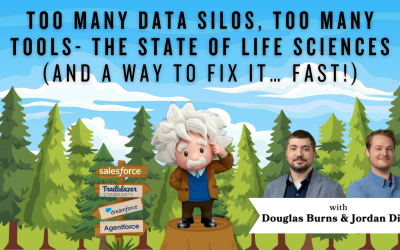Salesforce Default to Setup: CAS Come and See Video
As a Salesforce admin, what would you like to see when you open your Salesforce org? Wouldn’t it be great to default to the Setup menu? Well, you can, and Jarret shows you how!
…and while you’re here: if you’re having Salesforce user adoption challenges, we have a brand new guide that takes you step by step through the principles of teaching adults technology, and drives you to develop a plan for implementation. It’s got room for you to make your own plan – check it out: https://cloudadoption.solutions/teach…
Contact us with your Salesforce challenges at info@cloudadoption.solutions – we love to help!
Cloud Adoption Solutions is a 100% woman-owned registered Salesforce partner, specializing in implementation, integration, and optimization for Technology, Healthcare/ Life Sciences, and Financial Services/ Professional Services organizations in the small and mid-commercial sectors.
VIDEO TRANSCRIPT:
Jarret Fawcett 00:10
Hey guys, it’s Jarrett from Cloud Adoption Solutions. And today I have a quick tip for any administrator going to their org. Do you want to log in and you don’t want to see your disappointing, just kidding. quarterly performance dashboard.
Jarret Fawcett 00:30
You can go straight to the setup page every time you log in. By clicking your avatar at the top right, click Settings. Then we want to go to display and layout customize my pages and then right here, this little checkbox makes setup my default landing page. Hit save.
Jarret Fawcett 00:53
Now every time you log in, you will be directed to the setup menu.
Jarret Fawcett 01:00
Thanks!
SUMMARY KEYWORDS
log, page, quick tip, setup, checkbox, customize, org, setup menu, quarterly, disappointing, layout, dashboard, solutions, default, display